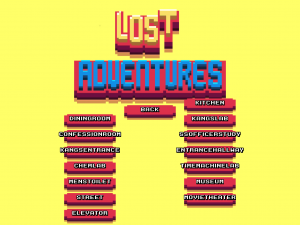During the making of my Adventure “The Lost Adventures” I downloaded some character sprites from the internet first and used some assets from archived projects.
I edited these with Gimp, my normal workhorse for doing stuff. But they looked horrible, and It looked really like developer art, and it took too much of my time.
Gimp is good at graphics manipulation but not specifically doing well at the pixel level.
A good pixel art tool is all about zooming in out, you have to do this as often as you can.
It’s important that you can get direct feedback if your pixel you just painted looks good on the sprite as it will appear in your game this way.
An ideal device to zoom in and out quickly is pinching and zooming pixel editor. Tablet has a few drawbacks too, like selecting portions of your sprite and moving them.
I have tried lots free and non free.
Lets list some of them here (ranked from best to worst, off course after writing this post, some apps can be improved in the meantime):
Non Free
Pixaki : (cons:resize canvas and magic wand are missing – pros:dropbox export, iCloud import, great pinching and zooming)
Pixels: (cons:awkward interface – pros:animation support and support for dropbox)
EDGE Touch : cons (only iPhone, but looks ok on iPad, no dropbox or iCloud support – pros : intuitive interface, layers)
PixArtist: (cons:no cloud support, not in european store – pros: great pinching and zooming)
Pixure:(cons:dropbox,iCloud?,selecting an action is a two way process – pros:watch app, iPhone and iPad support)
Pixel Dude:(cons:selecting colors is problematic – pros:dropbox support, iPhone and iPad support)
Sprite Something: (cons:non-intuitive editor,dropbox support is troublesome – pros:animation editor, iPhone and iPad support)
Free
Dottable
Make Pixel Art
Bitdraw
Repin Pixel Art Studio
Desktop Apps

 e able to save the game at any time anyway. I have created a draft interface for making save-games. It will definitely be more polished in the future, but I wanted to get this thing coded. I need this badly for testing all the rooms, because it’s more convenient to load certain states by specially prepped save-games. As you can see it shows a small thumbnail scaled down but still pixelated when you click what I call a save-slot. A descriptive date will be shown on the thumbnail so the player knows exactly when he saved it. Players can add a title when they want to. This is not in the game right now. but these features will be in it. As you can see, I can play tic-tac-toe with this screen. So it’s now a game within a game!
e able to save the game at any time anyway. I have created a draft interface for making save-games. It will definitely be more polished in the future, but I wanted to get this thing coded. I need this badly for testing all the rooms, because it’s more convenient to load certain states by specially prepped save-games. As you can see it shows a small thumbnail scaled down but still pixelated when you click what I call a save-slot. A descriptive date will be shown on the thumbnail so the player knows exactly when he saved it. Players can add a title when they want to. This is not in the game right now. but these features will be in it. As you can see, I can play tic-tac-toe with this screen. So it’s now a game within a game!