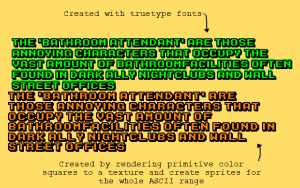In anticipation of the animation function in Pixaki I discovered that the updated Pixely app has an animation function that can export to gif. I added the frames of the angry guard character (a small character in The Lost Adventures) and create an animated gif.

It really looks if he is about to beat you up!
The Lost Adventures engine is almost feature complete and I am about to leave pre-production. There will probably missing some features, but they are not necessary for the main story and adventure gameplay.
The adventure engine has the following features :
- Voice acting support in dialogs
- Animation system controlled by Lua scripting
- Game state saving (no saving interface yet!)
- Follow and zoomcamera controllable with scripting
- Dialog tree support
- Scripted background music and sound
- Inventory management
- A star path finding for tilemaps
- All kinds of scripting events , wait, walk to, move to etc..
- System describing stuff in the world including voice support
Wish list :
- Save interface
- Loading screen
- Character animation for seperate parts, mouth and arm gestures